6 Dual / Parallel Races {style="margin-left:0cm;text-indent:0cm"}
A Dual/Parallel race can be timed using dTris.
3 types of duals are available and the type has to be set during the setup of the race parameters.
Most functionalities act the same as when the race is set in “Individual” mode. Some specificities are listed in this chapter.
6.1 Parameter screen (F2) {style="margin-left:0cm;text-indent:0cm"}
6.1.1 Parameters {style="margin-left:0cm;text-indent:0cm"}
Two parameters define the dual/parallel race :
Race Parameter
Values
Set Racers ‘Start Method’ as
Dual Start (Parallel Race)
Select Type of Dual (Parallel) Race to Run
Choose between :
- Two Racers side by side
- Round Robin – Many 2 run rounds
- Qualification Race then Round Robin
6.1.2 Categories/Races {style="margin-left:0cm;text-indent:0cm"}
When setting-up a dual race, what was used to setup categories in “Individual” races becomes a setting for number of races.
The races represente for instance “Men’s”, “Women’s” or “ForeRunners”. For each race, dTris will create 2 categories. Bib# which are assigned to the race are distributed among each category of the race.
Bib# and category allocation changes depending on which “Type of Dual” has been selected.
- Type of Dual set to “Two Racers side by side” or “Qualification Race then Round Robin”:
dTris will accept a list of BIB# defined by dTris operator. This list will be split in 2 sequentially assigned.
If a race is assigned with a Bib# serie as follow 1 to 10, and 12 to 15 (BIB#11 was missing in the bibs available), the assignation by category is done as follow :
Cat 1: 2,4,6,8,10,13
Cat 2: 1,3,5,7,9,14,15
- Type of Dual set to “Round Robin – Many 2 run rounds”
In this type of race, dTris requires the number of racers, not the bib#. The number of racers being a power of 2.
dTris will then create 2 category for the race with the same number of Bibs in each category, but and the max bib# represent the max # of racers
For instance when setting up # or racers to 16, here are 2 categories created :
Cat 1: 16, 9, 12, 13, 14, 11, 10, 15
Cat 2: 1, 8, 5, 4, 3, 6, 7, 2
6.1.3 Penalty {style="margin-left:0cm;text-indent:0cm"}
In a “Round Robin – Many 2 run rounds” race, a penalty can be allocated to all DNFs/DSQs from the first Run. Setting for this penalty is done at the end of the creation for the Race/Category.
6.2 Config Timer (F3) {style="margin-left:0cm;text-indent:0cm"}
When setting a Dual/Parallel race type, timer setup is lightly different compare to individual race to accommodate dual start/finishes.
Depending on Dual type race selected, options for Timer configuration changes.
- Dual type set to “Two Racers side by side” or “Qualification Race then Round Robin”:
4 timing channels need to be available to support separate set of start/finish pulses per course.
Duplicate channels are not allowed in this situation meaning it is not acceptable to have the same start wand.
- Dual type set to “Round Robin – Many 2 run rounds”:
2 options for the start is available :
- Start Both course with single wand
- Trigger Start for both course by typing “T” on dTris computer keyboard
In all Dual Types, one channel for each finish line has to be defined.
6.3 Timing Screen (F9) {style="margin-left:0cm;text-indent:0cm"}
Timing screen in Dual Race is split in 2 vertically with left side being the BLUE COURSE and right side being the RED COURSE.
Keys from the ‘Function Keys area’ are available to both course, but act for the course which is highlighted with :
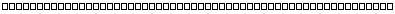
If categories are reversed on your screen compare to what is happening on the field (for instance dTris allocated Category 1 on Blue course and Category 2 on Red course, you can reverse them by calling the bib# of first racer from Category 2 while Blue course is highlighted and vice-versa.
This would move the entire start list initially set to Blue course to now start on Red course.